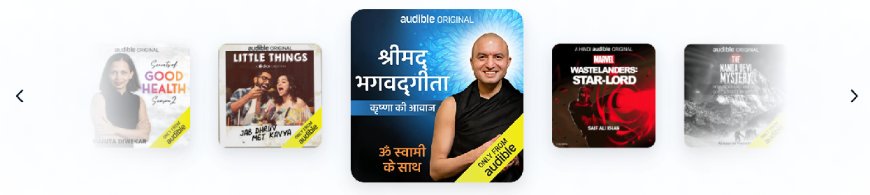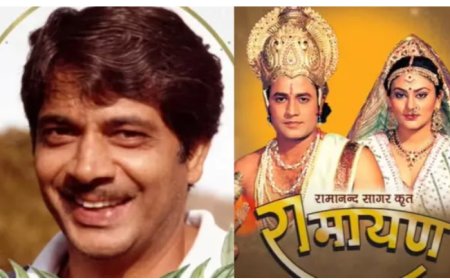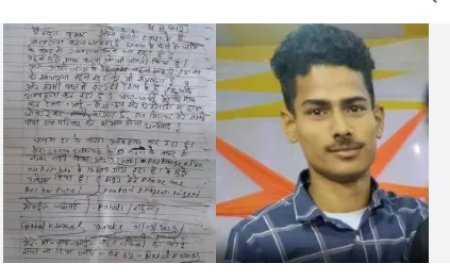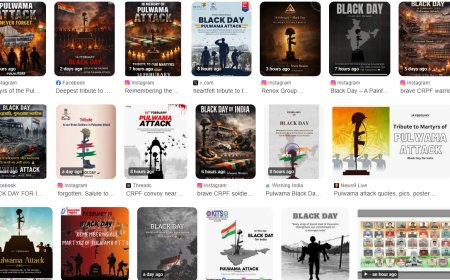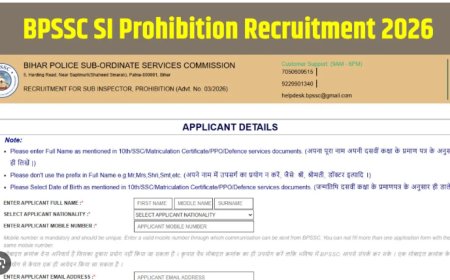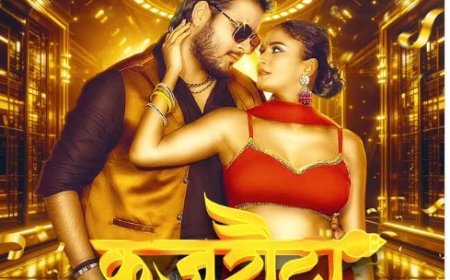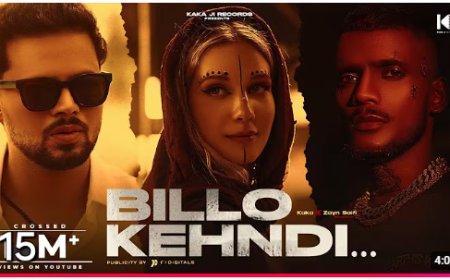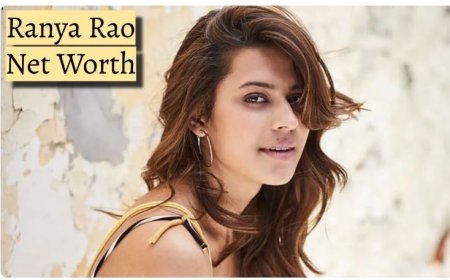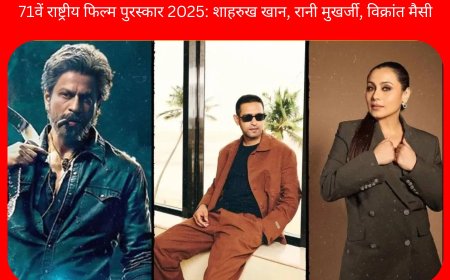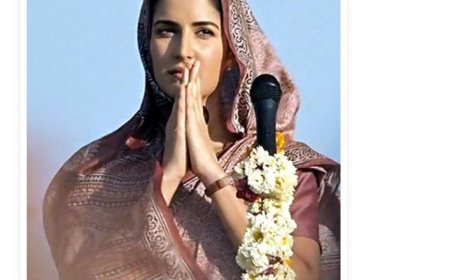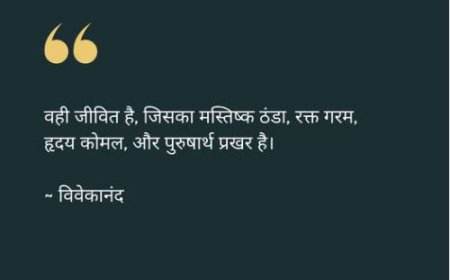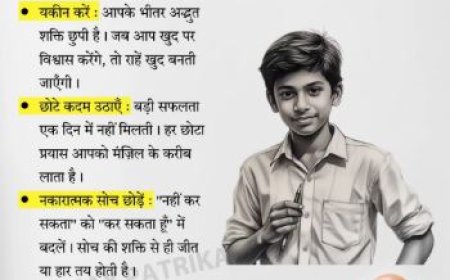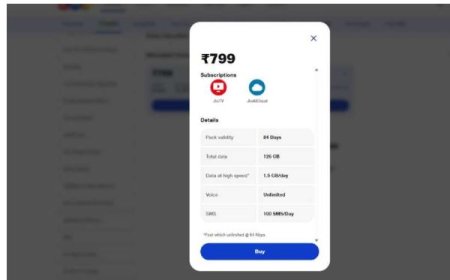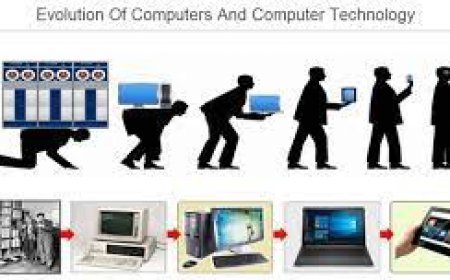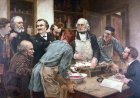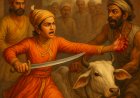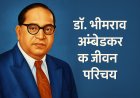How to Buy Audiobooks on Audible: A Step-by-Step Guide
Discover the step-by-step process of buying audiobooks on Audible. This guide provides detailed instructions, tips, and insights to help you navigate the Audible platform effectively and make informed purchasing decisions. Whether you're a new user or a seasoned listener, unlock the secrets to enhancing your audiobook collection effortlessly.
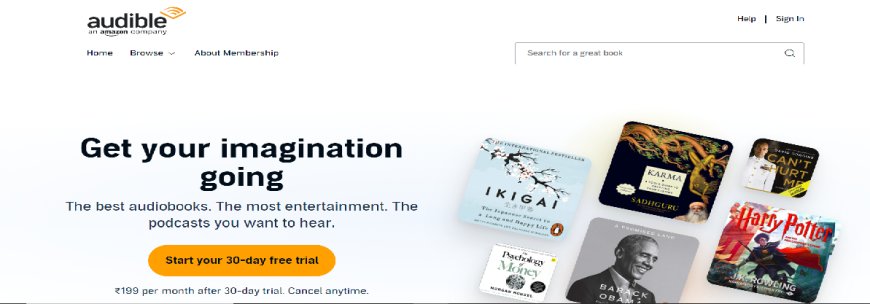
How to Buy Audiobooks on Audible: A Step-by-Step Guide
In today's fast-paced world, finding time to sit down and read a book can be a challenge. Thankfully, audiobooks provide a convenient solution, allowing you to enjoy your favorite stories on the go. Audible, one of the leading platforms for audiobooks, offers a huge library of titles across a variety of genres. If you're new to Audible and wondering how to get started, this step-by-step guide will walk you through the process of purchasing audiobooks on the platform.
Step 1: Sign Up for an Audible Account
Before you can purchase audiobooks on Audible, you must create an account. Visit the Audible website or download the Audible app from the App Store or Google Play Store. Follow the prompts to sign up for an account using your email address or Amazon account credentials.
Step 2: Browse the Library
Once you're logged in to your Audible account, you can start browsing the extensive library of audiobooks. Use the search bar to look for specific titles, authors or genres, or explore curated lists and recommendations to discover new favourites.

Step 3: Choose an Audiobook
When you find an audiobook you're interested in, click on its title to see more details. You'll see information like author, narrator, duration, and a brief summary of the book. Audible also offers sample clips that allow you to listen to a preview before making a purchase.