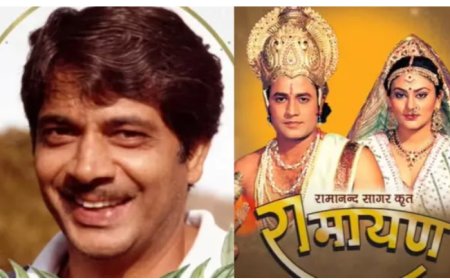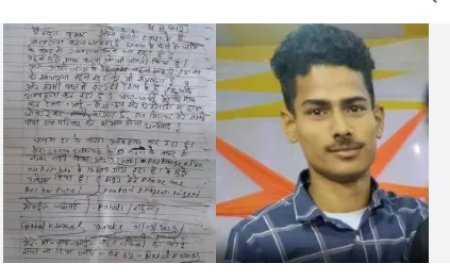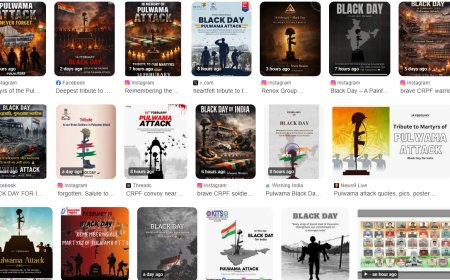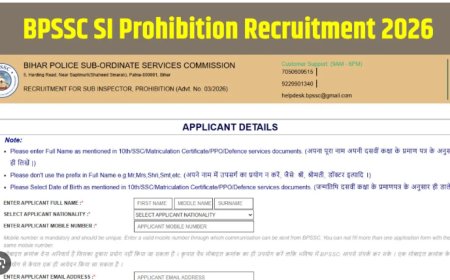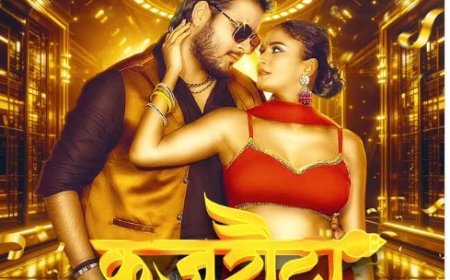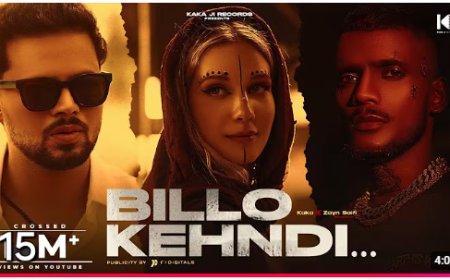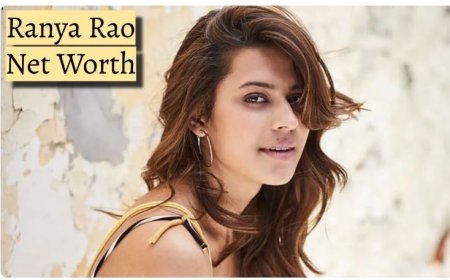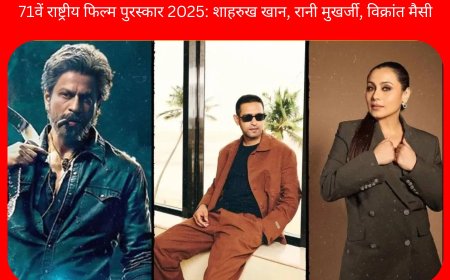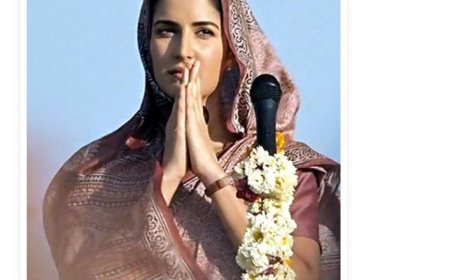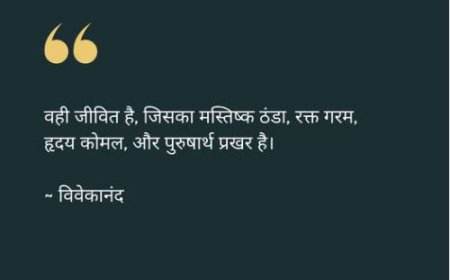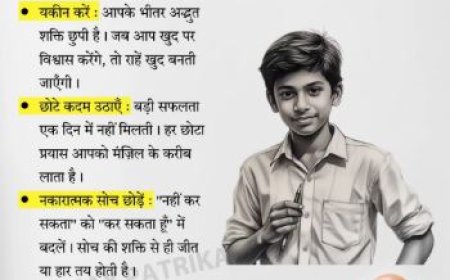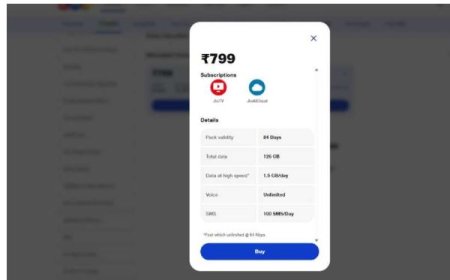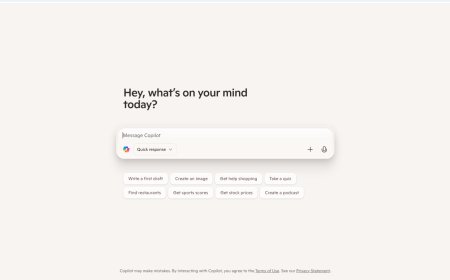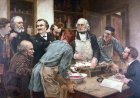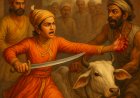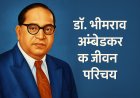Windows 11 Kya Hai? Features, Benefits Aur Installation Guide
Windows 11, Microsoft ka latest operating system hai jo modern features, improved performance, aur enhanced security ke saath aata hai. Is article mein humne Windows 11 ke key features, installation steps aur benefits ko simple shabdon mein explain kiya hai. Windows 11 ka introduction, features, installation guide, aur system requirements ke baare mein complete information paayein. Seekhein kaise Windows 11 aapke productivity aur gaming experience ko enhance karta hai, aur iske advanced security features ke baare mein.

Windows 11 Kya Hai? Features, Benefits Aur Installation Guide
Introduction: Windows 11 Microsoft ka latest operating system hai, jo purane versions jaise Windows 10 se kaafi advanced hai. Ye ek modern aur user-friendly interface ke saath aata hai jo users ko ek seamless aur efficient experience deta hai. Agar aap Windows 10 ya purane system se upgrade karna chahte hain, toh Windows 11 aapke liye ek behtareen choice ho sakta hai.
Windows 11 Ke Features
-
Naya User Interface (UI): Windows 11 ka design kaafi clean aur modern hai. Start Menu aur Taskbar ko center mein shift kiya gaya hai, jisse system ka look kaafi attractive aur easy to navigate ho gaya hai. Widgets, rounded corners, aur new animations se user experience aur bhi smooth ho gaya hai.
-
Snap Layouts Aur Snap Groups: Windows 11 mein Snap Layouts aur Snap Groups ka feature diya gaya hai, jo aapko ek hi screen par multiple apps ko efficiently manage karne ki suvidha deta hai. Aap apne windows ko asaani se drag aur arrange kar sakte hain.
-
Microsoft Store Ka Naya Look: Windows 11 mein Microsoft Store ka interface improve kiya gaya hai. Aapko apps, games, movies aur shows easily mil sakte hain. Is version mein aapko zyada customization aur categories ka option milega.
-
Gaming Experience: Windows 11 mein gaming experience kaafi enhance kiya gaya hai. Isme DirectStorage aur Auto HDR jaise features included hain, jo fast loading aur high-quality graphics provide karte hain. Agar aap gaming ke shaukeen hain, toh Windows 11 aapke liye perfect hai.
-
Virtual Desktops: Windows 11 mein Virtual Desktops ka feature kaafi improve kiya gaya hai. Aap different tasks ke liye multiple desktops create kar sakte hain aur unhe easily switch kar sakte hain. Ye feature productivity ko boost karta hai.
-
Improved Touch Support: Agar aap tablet ya touch screen device use kar rahe hain, toh Windows 11 mein touch gestures ko aur smooth aur responsive banaya gaya hai. Ye aapko zyada efficient aur comfortable experience provide karta hai.
-
Microsoft Teams Integration: Windows 11 mein Microsoft Teams ko integrate kiya gaya hai. Aap directly Taskbar se Teams ko access kar sakte hain, chahe wo personal meetings ho ya work-related.
Windows 11 Ke Fayde
-
Enhanced Performance: Windows 11 purane versions ke comparison mein faster aur zyada efficient hai. Isme optimized resources aur better memory management features hain, jo performance ko improve karte hain.
-
Better Security: Windows 11 mein security features ko kaafi improve kiya gaya hai. Isme TPM 2.0 aur Secure Boot jaise advanced security measures included hain, jo aapke system ko hackers aur malware se protect karte hain.
-
Seamless Multitasking: Snap Layouts aur Snap Groups ka use karke aap multiple apps ko ek hi screen par asaani se arrange kar sakte hain. Isse multitasking zyada easy aur productive ho jata hai.
-
Improved Gaming: Windows 11 mein gaming features kaafi better kiye gaye hain. DirectStorage aur Auto HDR jaise features gaming experience ko next level par le jaate hain, aur aapko fast loading times aur superior graphics milte hain.
-
Personalized Experience: Windows 11 ka interface highly customizable hai. Aap apne taskbar aur Start Menu ko apne hisaab se customize kar sakte hain, jo personal preferences ko suit karta hai.
Windows 11 Ki Installation Kaise Karein?
Windows 11 ko install karna kaafi simple hai. Agar aapke paas Windows 10 hai, toh aap easily Windows Update ke through upgrade kar sakte hain. Yaha step-by-step guide di gayi hai:
-
System Requirements Check:
Sabse pehle, apne system ki requirements ko check karein. Windows 11 ko run karne ke liye TPM 2.0 aur Secure Boot ki zaroorat hoti hai. Aap Microsoft ki official website pe jakar apni PC ki compatibility check kar sakte hain. -
Update Windows 10:
Agar aap Windows 10 use kar rahe hain, toh aapko Settings mein jakar "Windows Update" ka option select karna hoga. Yaha par aapko Windows 11 ka upgrade option milega. Bas "Download and Install" par click karen aur update process complete hone dein. -
Fresh Installation:
Agar aap Windows 11 ko fresh install karna chahte hain, toh aap Microsoft ki website se Windows 11 ISO file download kar sakte hain. Phir, USB drive ke through Windows 11 ko install kar sakte hain.
Windows 11 Ke Liye System Requirements
Windows 11 ko install karne ke liye kuch specific system requirements hain:
-
Processor: 1 GHz ya faster, with at least two cores on a compatible 64-bit processor or system on a chip (SoC).
-
RAM: 4 GB ya zyada
-
Storage: 64 GB ya zyada
-
Graphics: DirectX 12 compatible graphics / WDDM 2.x
-
System Firmware: UEFI, Secure Boot capable
-
TPM: Trusted Platform Module (TPM) version 2.0
-
Display: 9” or larger display with HD resolution (720p)
-
Internet Connection: Internet connectivity is necessary to perform updates and to download and take advantage of some features.
Conclusion
Windows 11 ek powerful aur advanced operating system hai jo users ko modern features, improved performance, aur better security provide karta hai. Chahe aap productivity ke liye kaam kar rahe hain ya gaming enjoy kar rahe hain, Windows 11 har type of user ke liye ideal hai. Agar aap Windows 10 ya purane version ka use kar rahe hain, toh Windows 11 upgrade karna ek smart choice ho sakta hai.