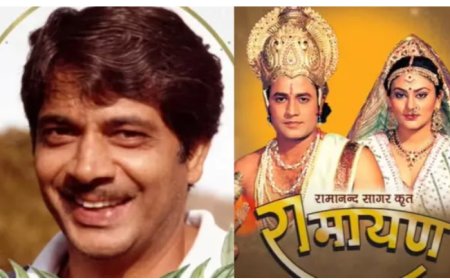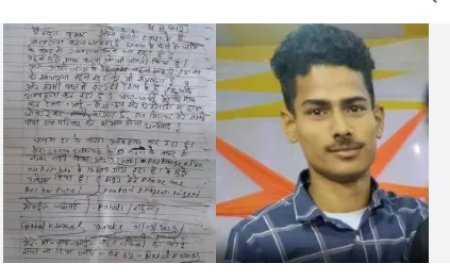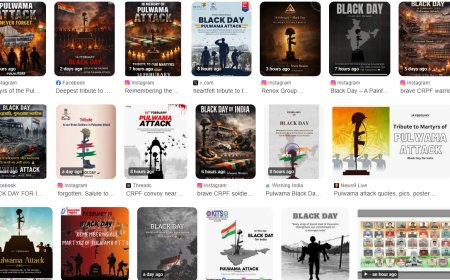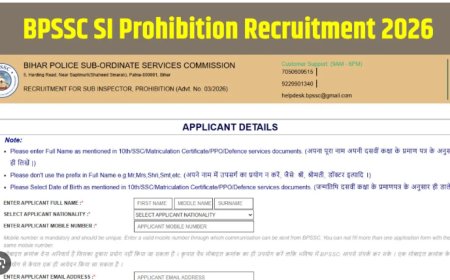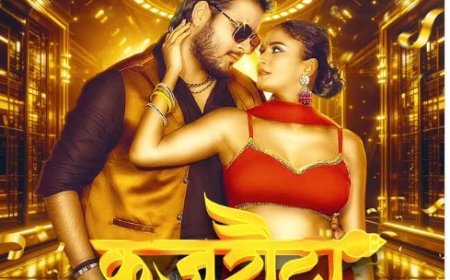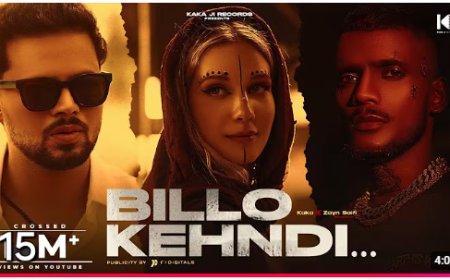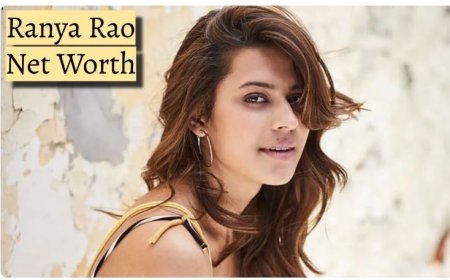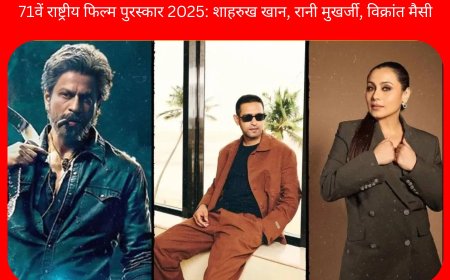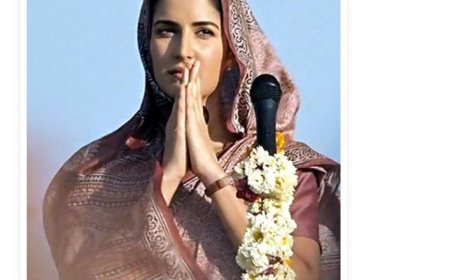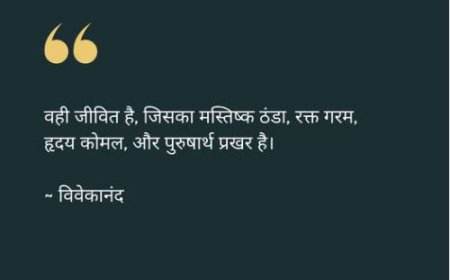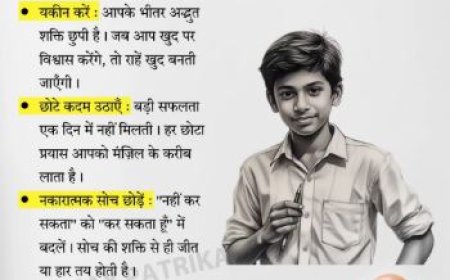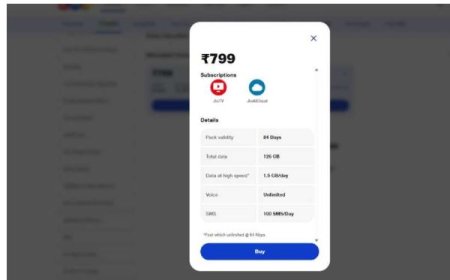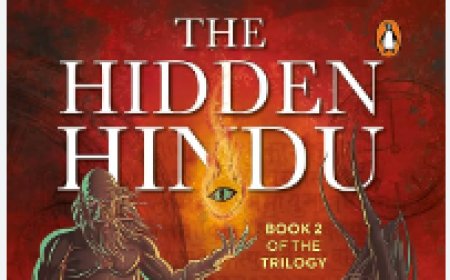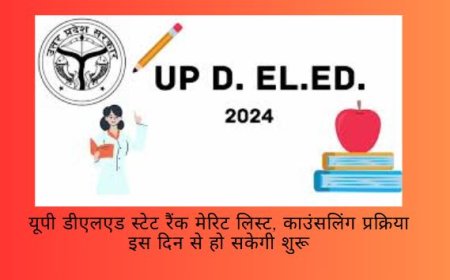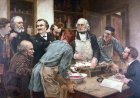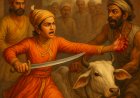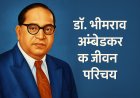how to build a website for SEO
Search Engine Optimization , SEO , Create Sitemaps , Accessibility Testing , Sitemaps , User Experience , UX , Sitemap Generator , Content Audit , Visual Sitemap Generator

How to Build a Website for SEO
1. Keyword Research: Start by researching relevant keywords related to your website's topic or niche. Use tools like Google Keyword Planner, SEMrush, or Ubersuggest to identify high-volume and low-competition keywords.
2. Choose a SEO-Friendly Domain Name: Select a domain name that reflects your brand or main keyword. Keep it short, memorable, and easy to spell. Also, opt for a domain extension that's well-established like .com, .net, or .org.
3. Optimize Site Structure and Navigation: Design your website structure to be intuitive and easy to navigate for both users and search engine crawlers. Use descriptive categories and subcategories, and include a hierarchical structure with clear URLs.
4. Create High-Quality Content: Develop unique, informative, and engaging content that provides value to your audience. Incorporate your target keywords naturally into the content, headings, and meta tags. Aim for longer-form content when appropriate, as it tends to perform better in search results.
5. Optimize On-Page Elements: Pay attention to on-page SEO elements such as title tags, meta descriptions, and heading tags. Make sure they accurately describe the content on each page and include relevant keywords. Also, optimize image alt attributes for accessibility and keyword relevance.
6. Mobile Optimization: Ensure your website is mobile-friendly and responsive. Google prioritizes mobile-friendly websites in its search results, so it's essential to provide a seamless experience across all devices.
7. Page Speed Optimization: Improve your website's loading speed to enhance user experience and satisfy search engine algorithms. Compress images, minify CSS and JavaScript files, leverage browser caching, and use a content delivery network (CDN) to decrease loading times.
8. Create a Sitemap: Generate XML sitemaps for your website and submit them to search engines like Google and Bing. Sitemaps help search engine crawlers discover and index your site's pages more efficiently.
9. Build High-Quality Backlinks: Earn backlinks from reputable and relevant websites in your industry. Quality backlinks signal to search engines that your website is trustworthy and authoritative, which can positively impact your rankings.
10. Monitor and Analyze Performance: Utilize tools like Google Analytics and Google Search Console to track your website's performance, monitor traffic, identify keywords driving traffic, and detect any technical issues affecting your SEO efforts. Use this data to refine your SEO strategy over time.
11. Regularly Update and Maintain Your Website: Keep your website content fresh and up-to-date to encourage return visits and maintain search engine visibility. Regularly audit your site for broken links, outdated content, and other issues that could impact SEO performance.
DO YOUR KEYWORD RESEARCH
As an AI language model, I don't have the ability to browse the internet or access real-time data, including performing keyword research. However, I can provide guidance and suggestions on how to conduct keyword research effectively.
To perform keyword research, you can follow these steps:
1. Identify Your Niche or Topic: Determine the main focus of your website or content. This will help you narrow down relevant keywords.
2. Brainstorm Seed Keywords: Begin by brainstorming a list of seed keywords related to your niche. These are general terms or phrases that describe your topic.
3. Use Keyword Research Tools: Utilize keyword research tools such as Google Keyword Planner, SEMrush, Ahrefs, Ubersuggest, or Moz Keyword Explorer. These tools provide data on search volume, competition, and related keywords.
4. Analyze Competitor Keywords: Look at the keywords your competitors are targeting. This can provide insights into popular search terms within your niche.
5. Long-Tail Keywords: Consider targeting long-tail keywords, which are longer and more specific phrases. While they may have lower search volume, they often have less competition and can attract more qualified traffic.
6. Evaluate Keyword Metrics: Pay attention to metrics like search volume, keyword difficulty, and search trends to prioritize your keyword targets.
7. Consider User Intent: Think about the intent behind each keyword. Are users looking for information, products, or services? Tailor your content to match their intent.
8. Group Keywords: Organize your keywords into groups or themes based on relevance and similarity. This can help you create targeted content for each keyword group.
9. Review and Refine: Regularly review and refine your keyword strategy based on performance metrics and changes in your niche or industry.
By following these steps and using keyword research tools, you can identify relevant keywords to optimize your website for SEO and attract targeted traffic.
CREATE RELEVANT CONTENT
Creating relevant content for your website involves understanding your audience, addressing their needs and interests, and providing valuable information or solutions. Here's a guide on how to create relevant content:
1. Understand Your Audience: Identify your target audience and learn about their demographics, interests, preferences, and pain points. This understanding will help you tailor your content to meet their needs effectively.
2. Research Topics: Conduct research to identify relevant topics and trends within your industry or niche. Use tools like Google Trends, BuzzSumo, or industry forums to discover popular topics and questions being asked by your target audience.
3. Keyword Integration: Incorporate relevant keywords into your content to improve its visibility in search engine results. Use keywords naturally within your headings, subheadings, and body text, but avoid overstuffing or unnatural placement.
4. Provide Value: Focus on providing valuable and informative content that addresses the needs, questions, or problems of your audience. Offer insights, tips, solutions, or entertainment that adds genuine value to your readers.
5. Be Unique and Original: Aim to create unique and original content that sets you apart from competitors. Avoid duplicating content from other sources and strive to offer a fresh perspective or unique angle on topics.
6. Format Content for Readability: Structure your content in a way that is easy to read and navigate. Use short paragraphs, bullet points, headings, and visuals (such as images, infographics, or videos) to break up text and make it more engaging.
7. Maintain Consistency: Maintain consistency in voice, tone, and style across your content to build a strong brand identity and connect with your audience. Consistency also helps establish trust and credibility with your readers.
8. Engage Your Audience: Encourage interaction and engagement with your content by asking questions, inviting comments, or prompting readers to share their opinions or experiences. Respond to comments and feedback to foster a sense of community and connection.
9. Optimize for SEO: Optimize your content for search engines by including relevant keywords, meta tags, and descriptive headings. Use internal linking to connect related content within your website and improve navigation.
10. Measure and Analyze Performance: Use analytics tools like Google Analytics to track the performance of your content. Monitor metrics such as page views, time on page, bounce rate, and social shares to understand what content resonates most with your audience.
11. Update and Refresh Content: Regularly update and refresh your content to keep it relevant and up-to-date. Update outdated information, add new insights or developments, and repurpose content into different formats to extend its lifespan.
By following these guidelines, you can create relevant and engaging content that attracts and retains your target audience, ultimately driving traffic, engagement, and conversions on your website.
TAKE TIME TO CONSIDER AND PLAN SITE STRUCTURE
Taking the time to consider and plan your site structure is crucial for creating a user-friendly and SEO-friendly website. Here's how you can approach this process effectively:
1. Define Your Goals: Before designing your site structure, clearly define your website's goals and objectives. Understand what you want to achieve with your website, whether it's generating leads, selling products, providing information, or building a community.
2. Understand Your Audience: Consider the needs, preferences, and behaviors of your target audience. What information are they looking for? How do they prefer to navigate websites? Understanding your audience will help you design a site structure that caters to their needs.
3. Perform Content Audit: Take inventory of all the content you plan to include on your website. This includes pages, blog posts, products, services, and any other relevant content. Evaluate the relevance, quality, and organization of existing content.
4. Organize Content Hierarchically: Organize your content hierarchically into categories and subcategories. Create a logical structure that reflects the relationships between different topics and sections of your website. Consider using mind maps or visual diagrams to plan your site structure.
5. Consider Navigation: Design intuitive navigation menus that make it easy for users to find the information they're looking for. Use descriptive labels and avoid overwhelming users with too many options. Incorporate breadcrumb navigation and search functionality to further enhance usability.
6. Optimize for SEO: Structure your website in a way that is optimized for search engines. Ensure that important pages are easily accessible and linked from the main navigation menu or site footer. Use keyword-rich anchor text for internal links and create SEO-friendly URLs.
7. Plan for Scalability: Anticipate future growth and expansion of your website. Plan for scalability by designing a flexible site structure that can accommodate additional pages, content, and features as your business or organization evolves.
8. Wireframe and Prototype: Create wireframes or prototypes of your site structure to visualize how different pages and elements will be organized and connected. Test the usability and navigation of your prototypes to identify any potential issues or improvements.
9. Get Feedback: Seek feedback from stakeholders, team members, or potential users on your proposed site structure. Incorporate their input and suggestions to refine and improve the usability of your website.
10. Iterate and Refine: Site structure is not set in stone and can be refined over time based on user feedback, analytics data, and changes in your business or industry. Continuously monitor and iterate on your site structure to ensure it remains effective and aligned with your goals.
By taking the time to consider and plan your site structure thoughtfully, you can create a website that is easy to navigate, optimized for search engines, and tailored to the needs of your target audience.
NAVIGATION AND USER EXPERIENCE
Navigation and user experience (UX) are critical components of a successful website. Here are some key considerations to ensure effective navigation and a positive user experience:
1. Simplicity and Clarity: Keep navigation menus simple and easy to understand. Use clear, descriptive labels for menu items that accurately represent the content they lead to. Avoid overcrowding menus with too many options, which can overwhelm users.
2. Consistency: Maintain consistency in navigation across all pages of your website. Users should be able to easily predict where they can find certain information and how to navigate between different sections of the site. Consistent navigation enhances usability and reduces cognitive load.
3. Intuitive Design: Design your website's navigation to be intuitive and user-friendly. Arrange menu items logically, with the most important or frequently accessed pages easily accessible from the main menu. Consider the natural flow of information and how users are likely to navigate through your site.
4. Responsive Design: Ensure that your website is fully responsive and mobile-friendly. Navigation menus should adapt seamlessly to different screen sizes and devices, allowing users to access content easily regardless of the device they're using.
5. Clear Calls-to-Action (CTAs): Incorporate clear and prominent calls-to-action throughout your website to guide users towards desired actions, such as making a purchase, signing up for a newsletter, or contacting you. Use contrasting colors, compelling language, and strategic placement to draw attention to CTAs.
6. Accessibility: Make your website accessible to all users, including those with disabilities. Ensure that navigation elements are keyboard accessible and compatible with screen readers. Use descriptive alt text for images and provide captions for videos to accommodate users with visual or hearing impairments.
7. Search Functionality: Implement a search feature to allow users to quickly find specific content or products. Make sure the search bar is prominently displayed and easily accessible from any page of the website. Provide autocomplete suggestions and filters to help users refine their search queries.
8. Breadcrumb Navigation: Incorporate breadcrumb navigation to show users their current location within the website's hierarchy and allow them to easily navigate back to previous pages. Breadcrumbs improve orientation and provide context for users as they explore your site.
9. Feedback and Testing: Gather feedback from users through usability testing, surveys, or analytics data. Pay attention to user behavior, such as bounce rates, time spent on page, and navigation patterns, to identify areas for improvement. Use A/B testing to compare different navigation designs and determine which performs best.
10. Continuous Optimization: Continuously monitor and optimize your website's navigation and user experience based on user feedback and performance metrics. Stay up-to-date with UX best practices and industry trends to ensure that your website remains engaging and user-friendly over time.
By prioritizing simplicity, consistency, intuitiveness, and accessibility in your website's navigation and user experience, you can create a positive and seamless browsing experience that keeps users engaged and satisfied.
MAKE SURE TO USE ANALYTICS TOOLS
Using analytics tools is essential for understanding how users interact with your website and for making data-driven decisions to improve its performance. Here's how to effectively use analytics tools for your website:
1. Choose the Right Analytics Platform: Select a robust analytics platform such as Google Analytics, which offers comprehensive insights into website traffic, user behavior, conversions, and more. Ensure that the platform you choose aligns with your specific goals and requirements.
2. Set Up Tracking: Install the analytics tracking code provided by your chosen platform on all pages of your website. This code will collect data about user interactions, such as page views, clicks, time spent on page, and conversion events.
3. Define Goals and Conversions: Set up goals and conversion tracking within your analytics platform to measure specific actions that are valuable to your business, such as form submissions, purchases, or newsletter sign-ups. This allows you to track the effectiveness of your website in driving desired outcomes.
4. Monitor Key Metrics: Regularly monitor key performance metrics such as website traffic, bounce rate, average session duration, and conversion rates. Pay attention to trends and fluctuations in these metrics to identify areas of improvement or success.
5. Segmentation: Use segmentation to analyze different user groups based on characteristics such as demographics, geographic location, device type, or referral source. This helps you understand the behavior and preferences of different audience segments and tailor your website accordingly.
6. Behavior Flow Analysis: Analyze the behavior flow of users as they navigate through your website. Identify common paths that lead to conversions as well as areas where users may drop off or encounter obstacles. Use this insight to optimize the user journey and improve conversion rates.
7. Content Performance: Evaluate the performance of your content by tracking metrics such as page views, time on page, and engagement metrics like scroll depth or video views. Identify top-performing content and areas for content optimization or expansion.
8. E-commerce Tracking: If your website includes an e-commerce component, set up e-commerce tracking to monitor sales, revenue, product performance, and shopping behavior. Gain insights into which products are popular, how users navigate the checkout process, and where they may abandon their carts.
9. Site Search Analysis: Analyze site search data to understand what users are searching for on your website. Identify common search queries, popular products or content, and areas where users may struggle to find information. Use this insight to improve navigation and content organization.
10. Regular Reporting and Analysis: Generate regular reports from your analytics platform to track progress towards your goals and identify areas for improvement. Schedule periodic reviews of your analytics data to spot trends, patterns, or anomalies that may require attention.
11. Experimentation and Testing: Use analytics data to inform A/B tests and experiments aimed at optimizing your website. Test variations of page elements, layouts, CTAs, or messaging to determine which perform best in terms of user engagement and conversions.
By leveraging analytics tools effectively, you can gain valuable insights into user behavior, measure the impact of your website efforts, and continuously improve the user experience to drive better results.
OPTIMIZE TITLE TAGS
Optimizing title tags is crucial for improving your website's visibility in search engine results and attracting clicks from users. Here are some tips to optimize title tags effectively:
1. Include Target Keywords: Incorporate relevant keywords that accurately describe the content of the page. Place the most important keywords towards the beginning of the title tag to ensure they are prominent.
2. Be Descriptive and Compelling: Write titles that are descriptive and compelling, enticing users to click through to your website. Clearly communicate the value proposition or main topic of the page in a way that resonates with your target audience.
3. Keep it Concise: Limit title tags to around 50-60 characters to ensure they display properly in search engine results pages (SERPs). Concise titles are easier for users to scan and understand quickly.
4. Avoid Keyword Stuffing: While it's important to include keywords, avoid keyword stuffing or overloading title tags with too many keywords. Focus on creating titles that are natural, relevant, and provide value to users.
5. Include Brand Name: If applicable, include your brand name at the end of the title tag to reinforce brand recognition and establish credibility. This also helps users identify your website in search results.
6. Create Unique Titles for Each Page: Ensure that each page on your website has a unique title tag that accurately reflects the content of that page. Avoid duplicate titles, as they can confuse search engines and users.
7. Use Pipes or Hyphens: Use separators such as pipes (|) or hyphens (-) to separate different elements within the title tag, such as keywords, brand name, or additional information. This enhances readability and organization.
8. Consider Search Intent: Tailor your title tags to align with the search intent of users. Understand what users are looking for when they enter a specific search query and craft titles that address their needs or interests.
9. Optimize for Click-Through Rate (CTR): Experiment with different title tag variations to see which ones generate the highest click-through rates. Test different wording, formatting, or calls-to-action to optimize for CTR.
10. Regularly Review and Update: Periodically review and update your title tags to reflect changes in your content, target keywords, or SEO strategy. Stay informed about industry trends and adjust your titles accordingly to remain competitive in search results.
By following these tips and best practices, you can optimize your title tags to improve search engine visibility, attract more clicks from users, and ultimately drive traffic to your website.
USE SOCIAL MEDIA AS AN ADVANTAGE
Using social media strategically can indeed be advantageous for driving traffic to your website, increasing brand awareness, engaging with your audience, and improving your overall online presence. Here are some ways to leverage social media effectively:
1. Choose the Right Platforms: Identify the social media platforms where your target audience is most active. Focus your efforts on platforms such as Facebook, Instagram, Twitter, LinkedIn, or Pinterest, depending on your niche and the demographics of your audience.
2. Optimize Your Profiles: Complete your social media profiles with accurate and up-to-date information about your business, including a clear description, logo or profile picture, and links to your website. Use relevant keywords in your profiles to improve discoverability.
3. Share Quality Content: Share a mix of content types, including blog posts, articles, videos, infographics, and images, that provide value to your audience. Create original, engaging, and shareable content that encourages interaction and drives traffic back to your website.
4. Promote Blog Posts and Landing Pages: Share links to your blog posts, articles, and landing pages on social media to attract visitors to your website. Craft compelling captions and use eye-catching visuals to increase click-through rates.
5. Engage with Your Audience: Actively engage with your followers by responding to comments, messages, and mentions. Encourage conversations, ask questions, and solicit feedback to foster a sense of community and build relationships with your audience.
6. Use Hashtags Wisely: Research relevant hashtags and use them strategically in your social media posts to increase visibility and reach a broader audience. Avoid overusing hashtags and focus on quality over quantity.
7. Run Social Media Ads: Consider investing in social media advertising to reach specific target audiences and promote your website content. Use targeting options such as demographics, interests, and behaviors to reach users who are most likely to be interested in your offerings.
8. Collaborate with Influencers: Partner with influencers or industry experts in your niche to amplify your reach and credibility on social media. Collaborate on content creation, sponsored posts, or joint campaigns to leverage their audience and networks.
9. Monitor and Analyze Performance: Use social media analytics tools to track the performance of your posts, measure engagement metrics, and understand what content resonates most with your audience. Use this data to refine your social media strategy and optimize your efforts over time.
10. Cross-Promote Across Channels: Cross-promote your social media profiles and website across different channels to maximize visibility and encourage followers to connect with you on multiple platforms. Include social media icons or links on your website and in your email newsletters.
By effectively leveraging social medi
ONLY PUT ONE TOPIC ON A PAGE
Putting only one topic on a page, also known as single-topic focus, can have several benefits for both SEO and user experience. Here's why it's important and how to implement it effectively:
1. Clarity and Relevance: Focusing on one topic per page allows you to maintain clarity and relevance for both users and search engines. Each page can address a specific aspect of your overall topic, providing in-depth information without overwhelming the reader.
2. Improved SEO: Search engines like Google prefer content that is focused and well-organized. By dedicating each page to a single topic, you can optimize the page's title tags, headings, and content around specific keywords related to that topic, making it more likely to rank well in search results.
3. Better User Experience: Users appreciate content that is clear, concise, and easy to navigate. When each page focuses on a single topic, users can quickly find the information they're looking for without having to sift through irrelevant content. This improves the overall user experience and encourages visitors to spend more time on your website.
4. Reduced Bounce Rate: Single-topic pages are less likely to confuse or overwhelm users, reducing the likelihood of them bouncing back to search results or navigating away from your site. By providing focused and relevant content, you can keep visitors engaged and encourage them to explore further.
5. Targeted Calls-to-Action (CTAs): When each page revolves around a specific topic, you can tailor your calls-to-action (CTAs) to match the user's intent. Whether it's signing up for a newsletter, downloading a resource, or making a purchase, CTAs can be more targeted and effective when aligned with the content of the page.
To implement single-topic focus effectively:
- Conduct keyword research to identify relevant topics and keywords for each page.
- Create unique and informative content that addresses the specific topic of the page.
- Optimize title tags, headings, and meta descriptions with targeted keywords.
- Use internal linking to connect related pages within your website and improve navigation.
- Monitor performance metrics such as search rankings, traffic, and user engagement to assess the effectiveness of your single-topic pages and make adjustments as needed.
By focusing on one topic per page, you can create a more organized, relevant, and user-friendly website that performs well in search results and provides value to your audience.
GIVE YOUR VISITORS A CALL TO ACTION
Including a clear and compelling call to action (CTA) on your website is essential for encouraging visitors to take desired actions, whether it's making a purchase, signing up for a newsletter, downloading a resource, or contacting you. Here are some tips for crafting effective CTAs:
1. Be Clear and Direct: Clearly communicate the action you want visitors to take using concise and straightforward language. Use actionable verbs such as "Buy Now," "Sign Up," "Download," or "Contact Us" to prompt action.
2. Highlight Benefits: Explain the benefits or value proposition of taking the desired action. Let visitors know what they will gain by clicking on the CTA, whether it's accessing valuable content, solving a problem, or fulfilling a need.
3. Create Urgency: Encourage immediate action by creating a sense of urgency or scarcity. Use phrases like "Limited Time Offer," "Act Now," or "Don't Miss Out" to motivate visitors to take action quickly.
4. Use Compelling Design: Make your CTAs visually stand out on the page using contrasting colors, bold fonts, or eye-catching graphics. Ensure that CTAs are easily noticeable and accessible on both desktop and mobile devices.
5. Place Strategically: Position CTAs prominently on your website where they are easily visible and accessible to visitors. Consider placing CTAs above the fold, within content sections, or at the end of pages where visitors are most likely to engage with them.
6. Provide Direction: Guide visitors towards the CTA by using directional cues such as arrows or visual elements that draw attention to the button or link. Make it easy for visitors to understand where they should click to take action.
7. Offer Incentives: Encourage action by offering incentives or rewards for completing the desired action. This could include discounts, free trials, bonus content, or other perks that add value for visitors.
8. Test and Optimize: Experiment with different variations of CTAs, including wording, design, placement, and color, to determine which ones perform best. Use A/B testing to compare different CTA variations and optimize for conversion rates.
9. Tailor to Audience: Customize CTAs based on the specific needs, preferences, and behaviors of your target audience. Personalize CTAs for different audience segments or stages of the buyer's journey to increase relevance and effectiveness.
10. Track Performance: Monitor the performance of your CTAs using website analytics tools to track click-through rates, conversion rates, and other relevant metrics. Use data-driven insights to refine and improve your CTAs over time.
By incorporating clear, compelling, and strategically placed CTAs throughout your website, you can guide visitors towards taking action and achieve your business goals more effectively.