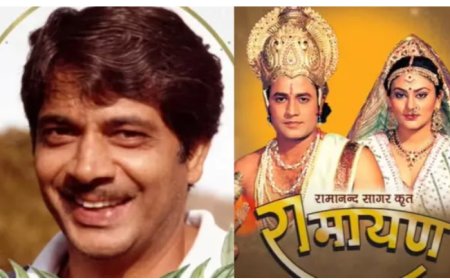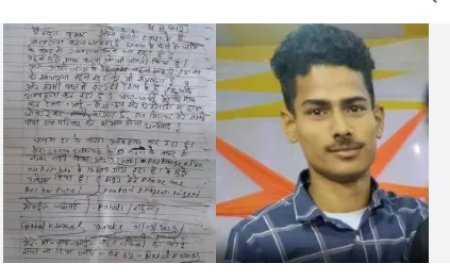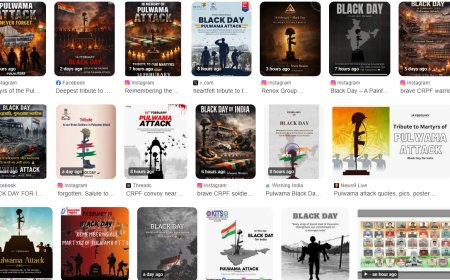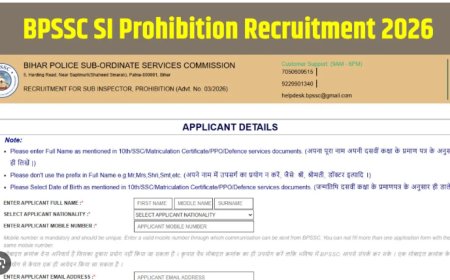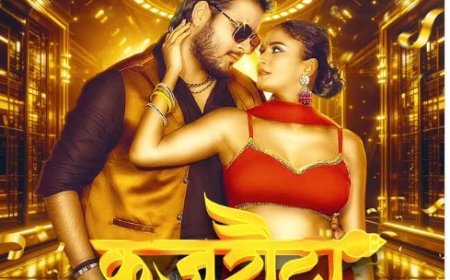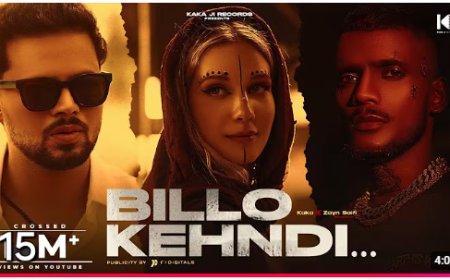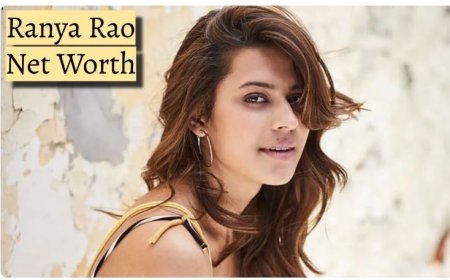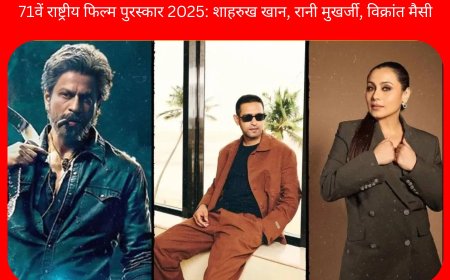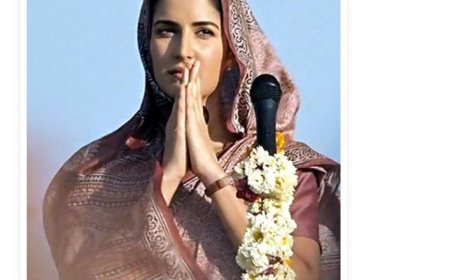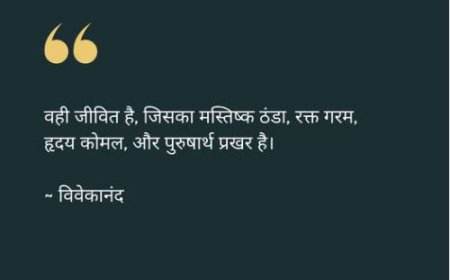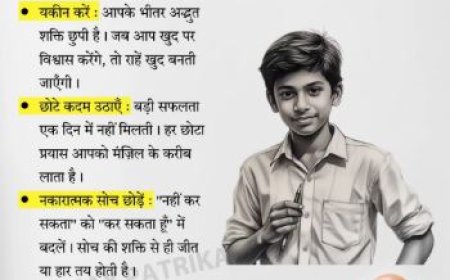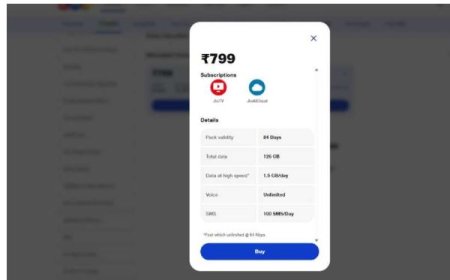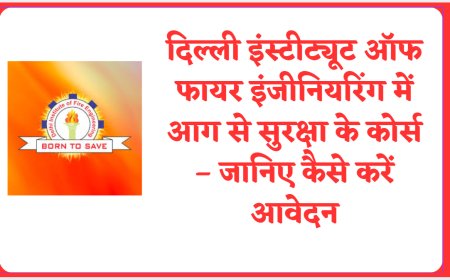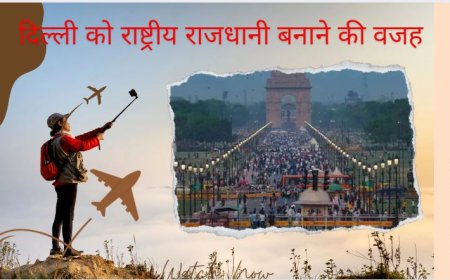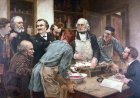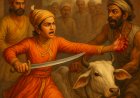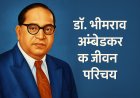Google Indexing API: Apne Web Pages Instant Index Karein | SEO Guide
Google Indexing API se apne website pages ko Google search results me instantly index karwayen. Yeh 2025 ka step-by-step guide setup se lekar live implementation, SEO best practices, aur common issues ka solution deta hai. Naye blogs, job posts, ya event listings ho––ab indexing mein der nahi! Apne crucial URLs ko priority basis par rank karwayein aur fast organic traffic paayein.
Google Indexing API ek powerful tool hai jo website owners ko Google ko direct notification bhejne ki suvidha deta hai, taaki nayi ya update hui pages instant search results me show ho sakein.developers.google+2
Google Indexing API Kya Hai?
Google Indexing API ki madad se site owners directly Google ko update, new, ya delete hone wale web pages ki info de sakte hain. Yeh API khaas taur par "Job Posting" aur "Livestream Event" type pages ke liye design ki gayi hai, lekin iska use kuch aur cases me bhi ho sakta hai.runcloud+1
Google Indexing API Kyu Zaroori Hai?
-
Instant Indexing: Traditional sitemap me crawler ko page milne me din ya hafte lag jate hain, jabki Indexing API ek hi minute me update bhej sakta hai.netstager+1
-
Real-Time Updates: Jab bhi koi page update ho ya delete ho, yeh badlaav turant Google ko notify kiya ja sakta hai. Isse outdated links search results me nahi aate.thatware+1
-
SEO Boost: Fast indexing se naye aur crucial pages jaldi rank ho sakte hain, jo organic traffic generate karne me madad karta hai.library.linkbot+1
-
Resource Management: API se important URL prioritize kiye ja sakte hain, taaki sabse zaruri content pehle index ho.thatware
Kaise Karein Google Indexing API ka Setup? (Steps)
-
Google Cloud Console me jaakar naya project create karein.quintype+1
-
Google Indexing API ko enable karein (APIs Library section se).developers.google+1
-
Service Account banayen aur JSON key download karein.quintype+1
-
Apni website Search Console me verify karein aur service account ko permission dein.developers.google
-
API call ke liye authentication token generate karein.thatware+1
-
API requests banayen:
-
New URL:
"type": "URL_UPDATED" -
Delete URL:
"type": "URL_DELETED".developers.google+1
-
-
Ek din me 200 requests limit rehti hai, jyada quota ke liye approval lena hota hai.magefan+1
Limitations
-
Filhal sirf pages jinke structured data “JobPosting” ya “BroadcastEvent” ho, wahi officially support hain.runcloud+1
-
API misuse ya spam policy violation strict consequences la sakta hai.developers.google
Best Practices
-
Sirf relevant aur time-sensitive URLs hi submit karein.runcloud
-
Hamesha site ka traditional XML sitemap bhi regularly submit karte rahein.magefan
-
Bina spam kiye genuine content ko index karwayen.developers.google
Google Indexing API ka sahi istemal professional websites, job boards, ya dynamic event platforms ke liye game-changer hai. Yeh tool SEO aur web visibility me bahut farq la sakta hai, agar use properly setup kiya jaaye.library.linkbot+2