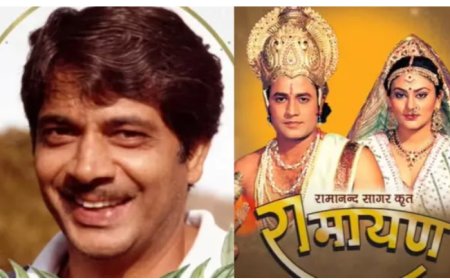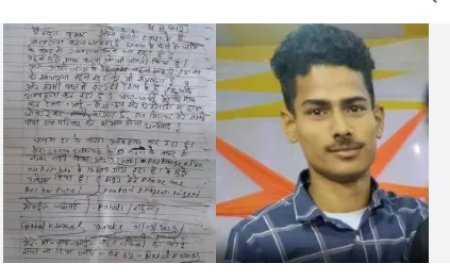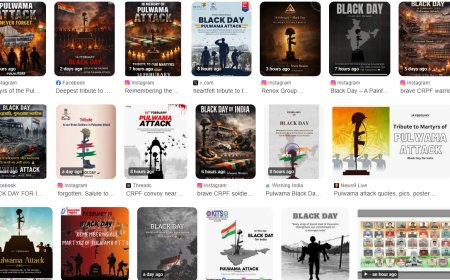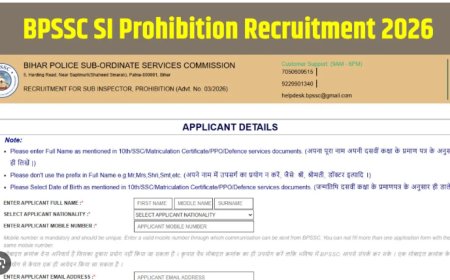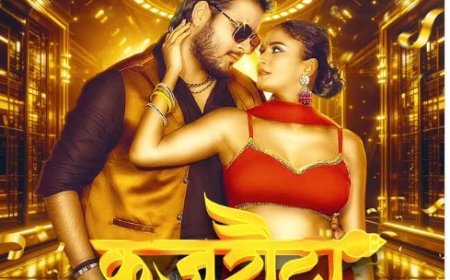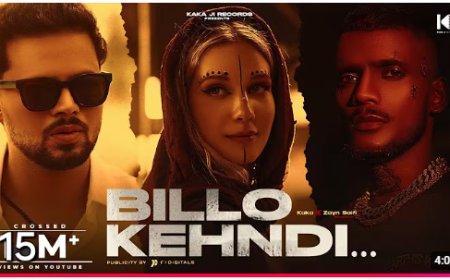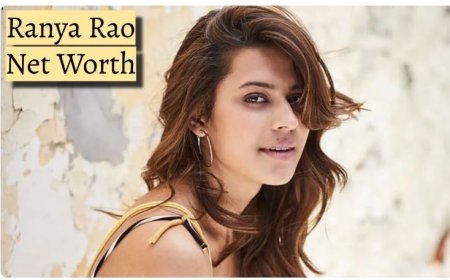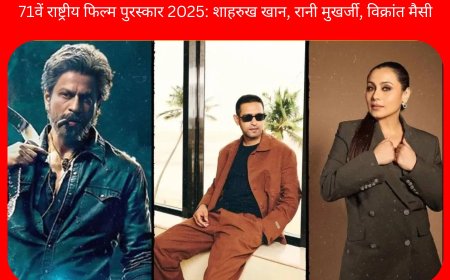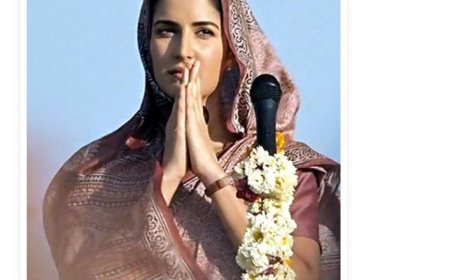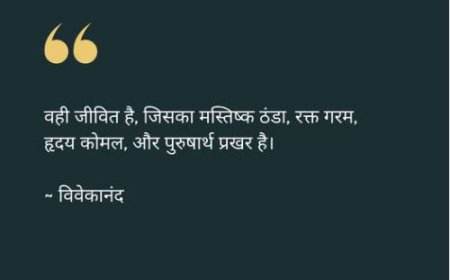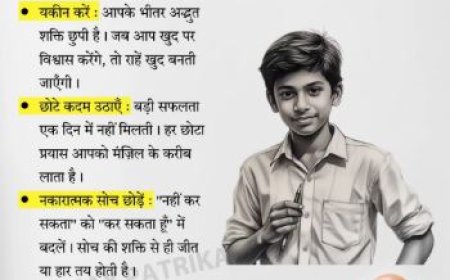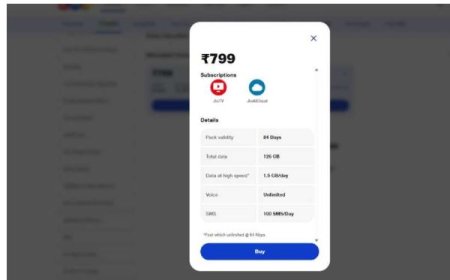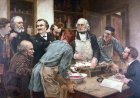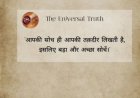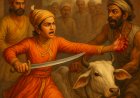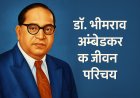Use of Function Keys (F1 to F12) in Computer
To rename a file or folder, select it with your mouse and press F2. This allows you to modify the name without needing to right-click and select the rename option. Function Keys, F1 Key uses, F2 Key uses, F3 Key uses, F4 Key uses, F5 Key uses, F6 Key uses, F7 Key uses, F8 Key uses, F9 Key uses, F10 Key uses, F11 Key uses, F12 Key uses, Computer Function Keys, Windows Function Keys, F1 help menu, F2 rename file, F3 search function, F4 close window, F5 refresh browser, F6 address bar, F7 spell check, F8 safe mode, F9 recalculate formulas, F10 menu bar, F11 full screen, F12 save as, Microsoft Word Function Keys, Excel Function Keys, Browser Function Keys, Keyboard shortcuts, Function keys in Hindi, Function keys in English

Here’s a reformatted version of your content on the use of function keys (F1 to F12) in computers:
Use of Function Keys (F1 to F12) in Computers
F1 Function Key:
The F1 key is commonly used to open the Help and Support Center in most software applications. Press F1 to access help resources or support documentation.
F2 Function Key:
To rename a file or folder, select it with your mouse and press F2. This allows you to modify the name without needing to right-click and select the rename option.
F3 Function Key:
Pressing F3 opens the search function. Whether you're working on a document or browsing the internet, F3 helps you quickly search for specific terms.
F4 Function Key:
When used with the Alt key (Alt + F4), this combination closes the currently active program or window. If you use it on the desktop, it will open the shutdown menu.
F5 Function Key:
The F5 key is used to refresh the current window or application. In web browsers, it reloads the page.
F6 Function Key:
In web browsers, pressing F6 moves the cursor directly to the address bar, allowing you to enter a new URL or search term quickly.
F7 Function Key:
The F7 key doesn't have a direct function in Windows but is commonly used in applications like Microsoft Word and Excel to run spelling and grammar checks.
F8 Function Key:
The F8 key is primarily used during the Windows installation process and for accessing boot menus.
F9 Function Key:
While the F9 key has no default use in Windows, it is used in Microsoft Outlook for sending and receiving emails.
F10 Function Key:
The F10 key activates the menu bar in most applications. Once pressed, you can navigate through menus using the arrow keys.
F11 Function Key:
Pressing F11 in web browsers or certain applications switches the screen to Full-Screen Mode, providing a distraction-free workspace.
F12 Function Key:
In Microsoft Word, the F12 key opens the Save As dialogue box. Pressing Ctrl + F12 allows you to open a previously saved file.