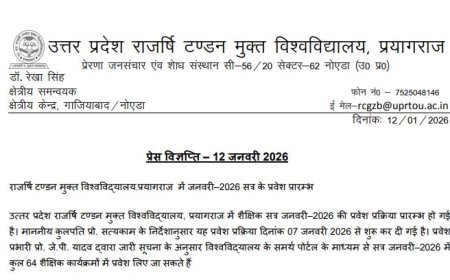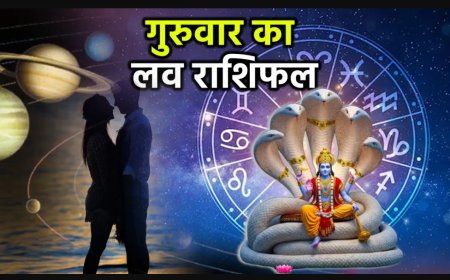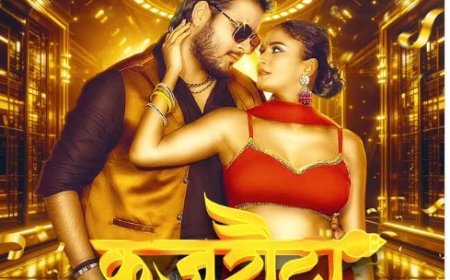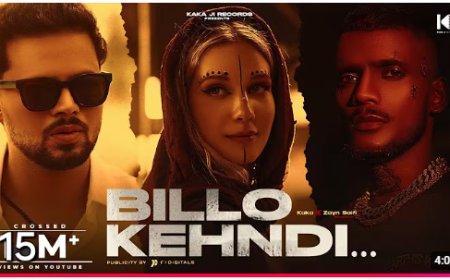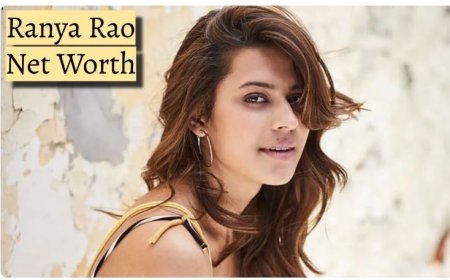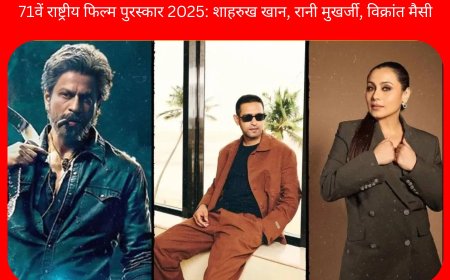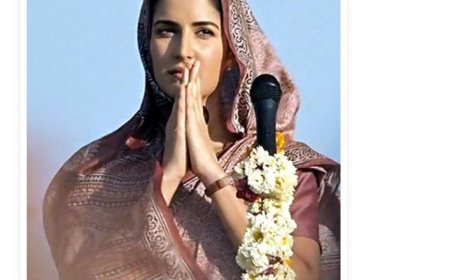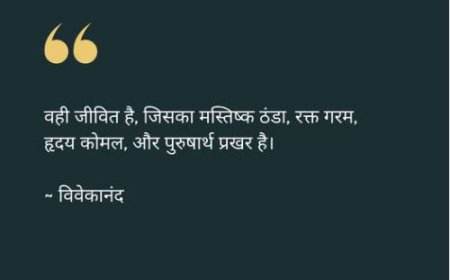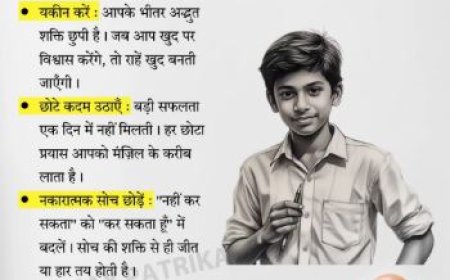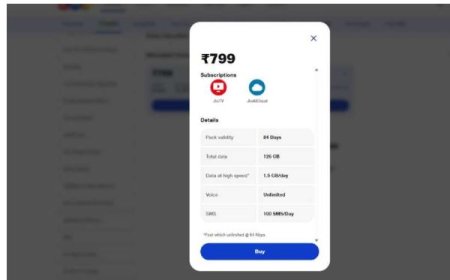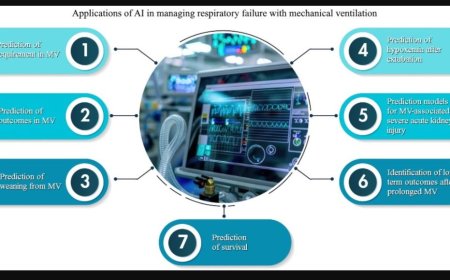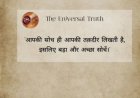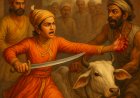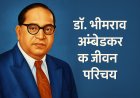बिना नया ऐप डाउनलोड किए कैसे भेजें वॉट्सऐप पर कृष्ण जन्माष्टमी स्टीकर्स और GIF How to Send Krishna Janmashtami Stickers and GIFs on WhatsApp Without Downloading a New App
How to Send Krishna Janmashtami Stickers and GIFs on WhatsApp Without Downloading a New App भारत में कृष्ण जन्माष्टमी का त्योहार बड़े हर्षोल्लास के साथ मनाया जाता है। इस खास मौके पर लोग अपने दोस्तों और रिश्तेदारों को शुभकामनाएं भेजते हैं। वॉट्सऐप, जो कि एक लोकप्रिय मैसेजिंग प्लेटफॉर्म है, इस अवसर को और भी खास बना देता है, जिसमें कई तरह के स्टीकर्स और GIFs उपलब्ध हैं।

बिना नया ऐप डाउनलोड किए कैसे भेजें वॉट्सऐप पर कृष्ण जन्माष्टमी स्टीकर्स और GIF
परिचय: भारत में कृष्ण जन्माष्टमी का त्योहार बड़े हर्षोल्लास के साथ मनाया जाता है। इस खास मौके पर लोग अपने दोस्तों और रिश्तेदारों को शुभकामनाएं भेजते हैं। वॉट्सऐप, जो कि एक लोकप्रिय मैसेजिंग प्लेटफॉर्म है, इस अवसर को और भी खास बना देता है, जिसमें कई तरह के स्टीकर्स और GIFs उपलब्ध हैं। लेकिन क्या आप जानते हैं कि कृष्ण जन्माष्टमी स्टीकर्स और GIFs भेजने के लिए आपको कोई नया ऐप डाउनलोड करने की जरूरत नहीं है? यहां बताया गया है कि आप यह सब वॉट्सऐप के माध्यम से ही कैसे कर सकते हैं।
वॉट्सऐप पर कृष्ण जन्माष्टमी स्टीकर्स भेजने का तरीका:
-
वॉट्सऐप ओपन करें:
- सबसे पहले अपने स्मार्टफोन में वॉट्सऐप ऐप खोलें।
-
चैट सिलेक्ट करें:
- उस कांटेक्ट या ग्रुप चैट को चुनें जहां आप स्टीकर भेजना चाहते हैं।
-
स्टीकर्स एक्सेस करें:
- टेक्स्ट इनपुट बॉक्स के बगल में स्थित स्माइली इमोजी आइकन पर टैप करें।
- सबसे लास्ट ऑप्शन पर जाएं, जो कि स्टीकर टैब है।
-
कृष्ण स्टीकर्स सर्च करें:
- स्टीकर टैब में सर्च आइकन पर टैप करें।
- सर्च बार में "Krishna" टाइप करें।
-
चुनें और भेजें:
- स्क्रीन पर आपके सामने कृष्ण से जुड़े कई स्टीकर्स आ जाएंगे।
- अपने पसंदीदा स्टीकर पर टैप करें और चैट में भेजें।
वॉट्सऐप पर कृष्ण जन्माष्टमी GIFs भेजने का तरीका:
-
वॉट्सऐप ओपन करें:
- अपने डिवाइस में वॉट्सऐप ऐप खोलें।
-
चैट सिलेक्ट करें:
- उस चैट पर जाएं जहां आप GIF भेजना चाहते हैं।
-
GIFs एक्सेस करें:
- स्माइली इमोजी आइकन पर टैप करें।
- अब GIF टैब पर जाएं।
-
कृष्ण GIFs सर्च करें:
- सर्च आइकन पर टैप करें।
- सर्च फील्ड में "Krishna" टाइप करें।
-
चुनें और भेजें:
- आपके स्क्रीन पर कृष्ण से संबंधित कई GIFs दिखेंगे।
- अपनी पसंद का GIF चुनें और उसे चैट में भेजें।
निष्कर्ष: कृष्ण जन्माष्टमी का त्योहार अब वॉट्सऐप के इन-बिल्ट स्टीकर्स और GIFs के साथ मनाना और भी आसान और मजेदार हो गया है। इन सरल चरणों का पालन करके, आप बिना किसी अतिरिक्त ऐप को इंस्टॉल किए कृष्णा-थीम वाले स्टीकर्स और GIFs के माध्यम से शुभकामनाएं भेज सकते हैं। इस शुभ दिन को खास बनाएं और अपने प्रियजनों को वॉट्सऐप के जरिए शुभकामनाएं भेजें!
How to Send Krishna Janmashtami Stickers and GIFs on WhatsApp Without Downloading a New App
Introduction: Krishna Janmashtami is a significant festival celebrated across India with great fervor. It's a day when people exchange greetings, blessings, and good wishes with friends and family. WhatsApp, being one of the most popular messaging platforms, makes this exchange even more special with its variety of stickers and GIFs. But did you know that you don't need to download a new app to access Krishna Janmashtami stickers and GIFs? Here's a simple guide on how to do it directly from WhatsApp.
Step-by-Step Guide to Sending Krishna Janmashtami Stickers:
-
Open WhatsApp:
- Start by opening the WhatsApp app on your smartphone.
-
Select the Chat:
- Choose the contact or group chat where you want to send the sticker.
-
Access Stickers:
- Tap on the Smiley Emoji icon located next to the text input box.
- Scroll to the last option, which is the Sticker tab.
-
Search for Krishna Stickers:
- Tap on the Search icon within the Sticker tab.
- Type "Krishna" in the search bar.
-
Choose and Send:
- A variety of Krishna-themed stickers will appear on your screen.
- Tap on your favorite sticker to send it in the chat.
How to Send Krishna Janmashtami GIFs on WhatsApp:
-
Open WhatsApp:
- Launch the WhatsApp app on your device.
-
Select the Chat:
- Go to the chat where you wish to send the GIF.
-
Access GIFs:
- Tap on the Smiley Emoji icon.
- Navigate to the GIF tab.
-
Search for Krishna GIFs:
- Tap on the Search icon.
- Enter "Krishna" in the search field.
-
Choose and Send:
- Browse through the available Krishna GIFs.
- Select the one you like and tap to send it.
Conclusion: Celebrating Krishna Janmashtami with loved ones is now easier and more fun with WhatsApp's built-in stickers and GIFs. By following these simple steps, you can share the joy of this auspicious day without needing to clutter your phone with additional apps. Enjoy the festival by sending heartfelt wishes with Krishna-themed stickers and GIFs directly from WhatsApp!